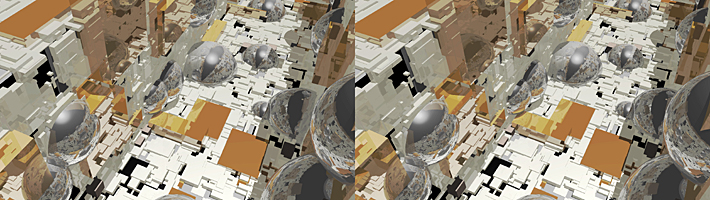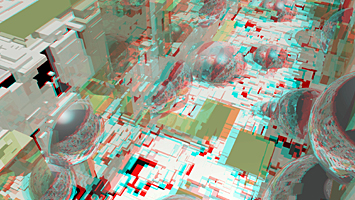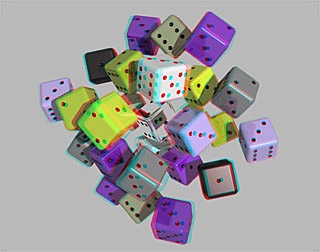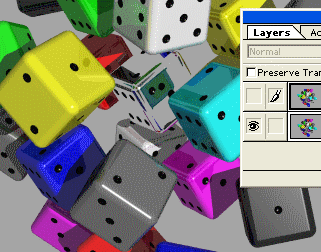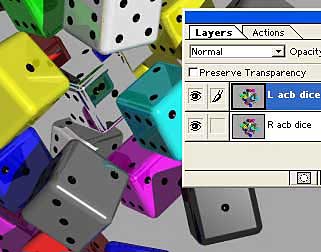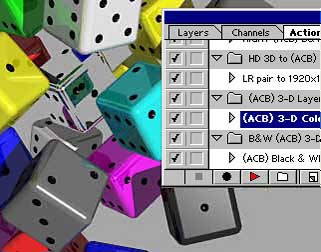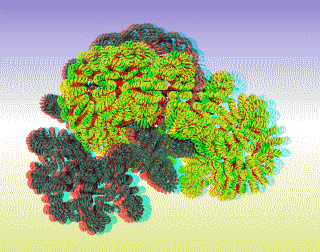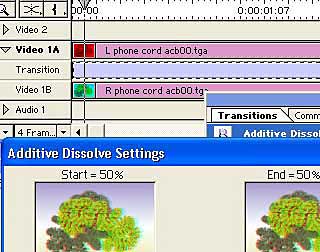How to Make 3-D Anaglyphs with Photoshop.
The (ACB) 3-D action set will make Still and motion (ACB) 3-D Anaglyphs with Photoshop.
The (ACB) 3-D actions will work in versions of Photoshop 5 and later including Photoshop CS'.
The (ACB) action set makes anaglyph movies frame by frame in batch mode. Ideal for making anaglyph movies with digital 3-D cameras.
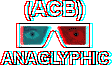
Try (ACB) 3-D Viewers